| 1. | Click the orange ‘add’ button to add a new banner gallery. |
| 2. | Name your gallery in the “Name” field. This will not be seen by users but should be named appropriately to make it easy to find on the back end. |
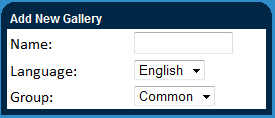
| 3. | Select the Language for the gallery. NOTE : Unlike creating a new page, quick poll or other features, English and French banner galleries are not ‘related’ and are added separately to the French and English side of your page. This is useful as it allows you to manage the content of each separately and assign banner galleries independently to each page. The language selection simply acts to limit which banner galleries are able to be added to a specific page. If you try to add a banner gallery to an English page, you will only be provided with English galleries to choose from, eliminating the risk of uploading the wrong language. |
| 4. | Select the group of users which you would like to have access to this banner gallery. This grants the selected group of user the ability to modify the gallery and place it on pages which they have access to. |
| 5. | Click ‘Submit’ to finish setting up your gallery. |
|